What is Google My Business (GMB)?
Google My Business, which is called GMB in short, This tool was developed by the Google Company. Using this, you can create a local profile for your business or store on Google. In this, you can enter your business information, shop or store address, phone number, email ID, website URL, opening and closing hours of your business, business-related videos or photos, etc. GMB gives you the opportunity to create a local business page for your business. If you have done this, then you will start getting customers through Google itself. Let us discuss Google My Business in detail below:
Google shows your business information, business profile on Google Maps, and local business results on its search engine through this tool. A glimpse of how your business page will appear to you on the Google search engine is given below.
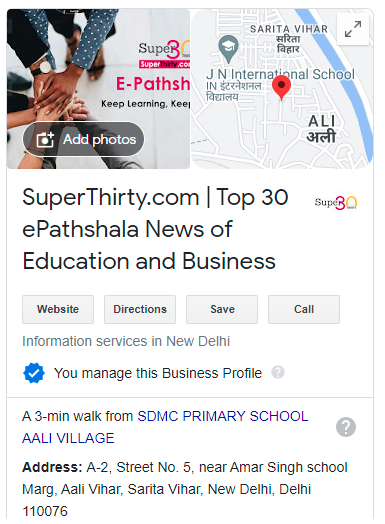
Is Google My Business free?
Google My Business is a free tool provided by the Google company that helps businesses manage their online presence across Google, including search results and Google Maps. With Google My Business, you can create and verify your business listing. This lets you manage your customer reviews and view information about how customers are finding your business online. Customers are interacting with your business in some way. To get started with Google My Business, you’ll need to create a free account and then follow the prompts to add and verify your business. Is there anything specific you want to know about Google My Business? If yes, then in this article, we will provide you with more and more information about it. So that you can rapidly improve your local SEO with Google My Business.
Is Google My Business a free tool?
Yes, it is a free tool. It is very easy to use. With its help, you can list any service, business information, location, etc. on Google search. When you do this, people will be able to easily find your business on Google.
What is the benefit of creating a Google My Business page?
The biggest benefit of creating a GMB (Google My Business) page is that when a customer searches for a product, business, or service on the Google search engine or Google Map, Google shows your business page to the customer. With this, you can get a customer easily. Customers can easily contact you through your business page. It helps you grow your business.
How do I create my business profile page on Google?
Before creating a Google My Business profile, it should be known what the specialty of your business is, your location, and why people will like your business profile. Apart from this, you should also find out whether you are eligible or not. When this information is gathered, you can start creating your Google My Business Profile. Below is some of the information you need to have to create a Google business profile page.
Important information for Google’s business page:
- Business Name
- phone number
- Physical Address
- Email ID
- Business Category
- Business Description
- Service Area
- Website URL (If you have a website, then its URL address)
To create a Google My Business Profile, the registration process is given below; see it carefully.
- Google My Business Registration: Gather all the information to create a Google My Business page.
- Go to the website: Open the https://www.google.com/business URL given here.
- Tap On Start Now. By doing this, a page of Google’s business profile will appear in front of you. Here the button of Sign in or Manage Now is given. Click on it.
- Business Name: Enter your business name here.
- Where Are You Located?: Here you enter the correct location of your business.
- Service Area: Here you enter the service area of your business. This service area should be one where you can easily give service.
- Business Category: Select the category of your business here, such as Internet shop, education, coffee shop, interior door, etc.
- Phone Number or Website URL: Here you enter the business contact number or URL of the website.
- 9. Finish: After this, click on the Finish button. By doing this, your Google Business Profile will be created, and the ocean of verification will come.
- Choose A Way to Verify: Here, you verify your business page. For your Google My Business Verification, Google will send the pin code details to your location via postal mail. It may take 10 to 12 days for this. After getting the pin code, verify the page.
Google’s My Business Alternatives
There are many other websites, like Google My Business, to create a business profile. Using which you can give growth to your business. To create a business profile on these websites as well, the same content will be required as for your page on Google My Business. Let’s take a look at the websites where a business page can be created.
What do you understand by business listing?
Business listings are a type of public profile that one can easily view. A business listing must contain the name, address, phone number, and basic information about the business. Nowadays, Google business listings are very popular. In this, you can share all the important things about your business with people. Here you can also promote the website link of your business. Like Google Local Listing, there are some other similar sites through which you can easily promote your business, like Justdial, TradeIndia, IndiaMaret, etc.
Why is a business listing important nowadays?
Local business searches are done online almost every day. Think about how many people search for plumbers, contractors, hair salons, restaurants, schools, children’s activities, direct selling, general stores, services, and other service providers every day.
People search for local activities and destinations, and that search can turn into a local business for you. All you have to do to do this is create a business listing for your business. If you have created a business listing of your own on Google Local Business or any other platform, then you will start getting many types of customers. You can multiply the growth of your business through business listings.
Today, you have to think that you are living in a digital world. Your job is to make business searches easier for consumers. If you have created your business listing, then it will be easier for your customers to find your business.

